Win10 下预编译包的使用¶
目前,MMDeploy在Windows平台下提供cpu以及cuda两种Device的预编译包,其中cpu版支持使用onnxruntime cpu进行推理,cuda版支持使用onnxruntime-gpu以及tensorrt进行推理,可以从Releases获取。。
本篇教程以mmdeploy-1.3.1-windows-amd64.zip和mmdeploy-1.3.1-windows-amd64-cuda11.8.zip为例,展示预编译包的使用方法。
为了方便使用者快速上手,本教程以分类模型(mmpretrain)为例,展示两种预编译包的使用方法。
预编译包的目录结构如下。
.
├── build_sdk.ps1
├── example
├── include
├── install_opencv.ps1
├── lib
├── README.md
├── set_env.ps1
└── thirdparty
准备工作¶
使用预编译包来进行模型转换以及模型推理,除了预编译包的中的内容外,还需要安装一些第三方依赖库,下面分别介绍以ONNX Runtime、TensorRT为推理后端所要进行的准备工作。
两种推理后端环境准备工作中,其中一些操作是共有的,下面先介绍这些共有的操作,再分别介绍各自特有的操作。
首先新建一个工作目录workspace
请按照get_started文档,准备虚拟环境,安装pytorch、torchvision、mmcv。若要使用SDK的C接口,需要安装vs2019+, OpenCV。
:point_right: 这里建议使用
pip而不是conda安装pytorch、torchvision克隆mmdeploy仓库
git clone -b main https://github.com/open-mmlab/mmdeploy.git
:point_right: 这里主要为了使用configs文件,所以没有加
--recursive来下载submodule,也不需要编译mmdeploy安装mmpretrain
git clone -b main https://github.com/open-mmlab/mmpretrain.git cd mmpretrain pip install -e .
准备一个PyTorch的模型文件当作我们的示例
这里选择了resnet18_8xb32_in1k_20210831-fbbb1da6.pth,对应的训练config为resnet18_8xb32_in1k.py
做好以上工作后,当前工作目录的结构应为:
.
|-- mmpretrain
|-- mmdeploy
|-- resnet18_8xb32_in1k_20210831-fbbb1da6.pth
ONNX Runtime¶
本节介绍mmdeploy使用ONNX Runtime推理所特有的环境准备工作
安装
mmdeploy(模型转换)以及mmdeploy_runtime(模型推理Python API)的预编译包pip install mmdeploy==1.3.1 pip install mmdeploy-runtime==1.3.1
:point_right: 如果之前安装过,需要先卸载后再安装。
安装onnxruntime package
pip install onnxruntime==1.8.1
下载
onnxruntime,添加环境变量将onnxruntime的lib目录添加到PATH里面,如图所示,具体的路径根据个人情况更改。
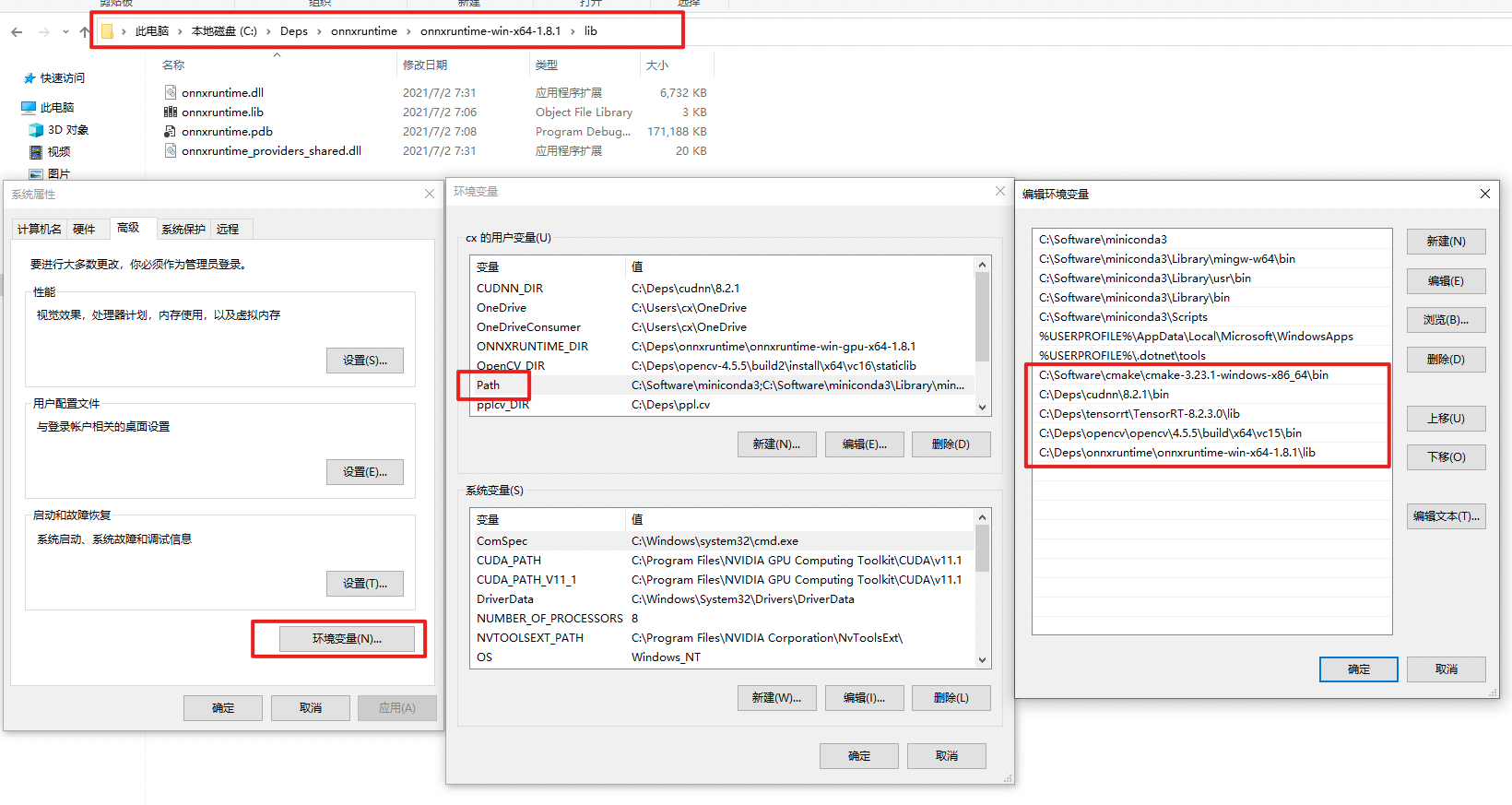 :exclamation: 重启powershell让环境变量生效,可以通过 echo $env:PATH 来检查是否设置成功。
:exclamation: 重启powershell让环境变量生效,可以通过 echo $env:PATH 来检查是否设置成功。下载 SDK C/cpp Library mmdeploy-1.3.1-windows-amd64.zip
TensorRT¶
本节介绍mmdeploy使用TensorRT推理所特有的环境准备工作
安装
mmdeploy(模型转换)以及mmdeploy_runtime(模型推理Python API)的预编译包pip install mmdeploy==1.3.1 pip install mmdeploy-runtime-gpu==1.3.1
:point_right: 如果之前安装过,需要先卸载后再安装
安装CUDA相关内容,并设置环境变量
CUDA Toolkit 11.1
TensorRT 8.2.3.0 (python包 + 环境变量)
cuDNN 8.2.1.0
其中CUDA的环境变量在安装CUDA Toolkit后会自动添加,TensorRT以及cuDNN解压后需要自行添加运行库的路径到PATH,可参考onnxruntime的设置图例
:exclamation: 重启powershell让环境变量生效,可以通过 echo $env:PATH 来检查是否设置成功
:exclamation: 建议只添加一个版本的TensorRT的lib到PATH里面。不建议拷贝TensorRT的dll到C盘的cuda目录,在某些情况下,这样可以暴露dll的版本问题
安装pycuda
pip install pycuda下载 SDK C/cpp Library mmdeploy-1.3.1-windows-amd64-cuda11.8.zip
模型转换¶
ONNX Runtime Example¶
下面介绍根据之前下载的ckpt来展示如果使用mmdeploy预编译包来进行模型转换
经过之前的准备工作,当前的工作目录结构应该为:
..
|-- mmdeploy-1.3.1-windows-amd64
|-- mmpretrain
|-- mmdeploy
`-- resnet18_8xb32_in1k_20210831-fbbb1da6.pth
python 转换代码
from mmdeploy.apis import torch2onnx
from mmdeploy.backend.sdk.export_info import export2SDK
img = 'mmpretrain/demo/demo.JPEG'
work_dir = 'work_dir/onnx/resnet'
save_file = 'end2end.onnx'
deploy_cfg = 'mmdeploy/configs/mmpretrain/classification_onnxruntime_dynamic.py'
model_cfg = 'mmpretrain/configs/resnet/resnet18_8xb32_in1k.py'
model_checkpoint = 'resnet18_8xb32_in1k_20210831-fbbb1da6.pth'
device = 'cpu'
# 1. convert model to onnx
torch2onnx(img, work_dir, save_file, deploy_cfg, model_cfg,
model_checkpoint, device)
# 2. extract pipeline info for sdk use (dump-info)
export2SDK(deploy_cfg, model_cfg, work_dir, pth=model_checkpoint, device=device)
转换后的模型目录结构应该为:
.\work_dir\
`-- onnx
`-- resnet
|-- deploy.json
|-- detail.json
|-- end2end.onnx
`-- pipeline.json
TensorRT Example¶
下面根据之前下载的ckpt来展示如果使用mmdeploy预编译包来进行模型转换
经过之前的准备工作,当前的工作目录结构应该为:
..
|-- mmdeploy-1.3.1-windows-amd64-cuda11.8
|-- mmpretrain
|-- mmdeploy
`-- resnet18_8xb32_in1k_20210831-fbbb1da6.pth
python 转换代码
from mmdeploy.apis import torch2onnx
from mmdeploy.apis.tensorrt import onnx2tensorrt
from mmdeploy.backend.sdk.export_info import export2SDK
import os
img = 'mmpretrain/demo/demo.JPEG'
work_dir = 'work_dir/trt/resnet'
save_file = 'end2end.onnx'
deploy_cfg = 'mmdeploy/configs/mmpretrain/classification_tensorrt_static-224x224.py'
model_cfg = 'mmpretrain/configs/resnet/resnet18_8xb32_in1k.py'
model_checkpoint = 'resnet18_8xb32_in1k_20210831-fbbb1da6.pth'
device = 'cpu'
# 1. convert model to IR(onnx)
torch2onnx(img, work_dir, save_file, deploy_cfg, model_cfg,
model_checkpoint, device)
# 2. convert IR to tensorrt
onnx_model = os.path.join(work_dir, save_file)
save_file = 'end2end.engine'
model_id = 0
device = 'cuda'
onnx2tensorrt(work_dir, save_file, model_id, deploy_cfg, onnx_model, device)
# 3. extract pipeline info for sdk use (dump-info)
export2SDK(deploy_cfg, model_cfg, work_dir, pth=model_checkpoint, device=device)
转换后的模型目录结构应该为:
.\work_dir\
`-- trt
`-- resnet
|-- deploy.json
|-- detail.json
|-- end2end.engine
|-- end2end.onnx
`-- pipeline.json
模型推理¶
以下内容假定已完成了上述模型转换的两个Example,并得到了上述模型转换后的两个文件夹其中之一或者全部:
.\work_dir\onnx\resnet
.\work_dir\trt\resnet
当前的工作目录应为:
.
|-- mmdeploy-1.3.1-windows-amd64
|-- mmdeploy-1.3.1-windows-amd64-cuda11.8
|-- mmpretrain
|-- mmdeploy
|-- resnet18_8xb32_in1k_20210831-fbbb1da6.pth
`-- work_dir
Backend Inference¶
:exclamation: 需要强调的一点是,这个接口不是为了做部署的,而是屏蔽了推理后端接口的,用来检验转换的模型是否可以正常推理的。
ONNXRuntime¶
Python 代码
from mmdeploy.apis import inference_model
model_cfg = 'mmpretrain/configs/resnet/resnet18_8xb32_in1k.py'
deploy_cfg = 'mmdeploy/configs/mmpretrain/classification_onnxruntime_dynamic.py'
backend_files = ['work_dir/onnx/resnet/end2end.onnx']
img = 'mmpretrain/demo/demo.JPEG'
device = 'cpu'
result = inference_model(model_cfg, deploy_cfg, backend_files, img, device)
TensorRT¶
Python 代码
from mmdeploy.apis import inference_model
model_cfg = 'mmpretrain/configs/resnet/resnet18_8xb32_in1k.py'
deploy_cfg = 'mmdeploy/configs/mmpretrain/classification_tensorrt_static-224x224.py'
backend_files = ['work_dir/trt/resnet/end2end.engine']
img = 'mmpretrain/demo/demo.JPEG'
device = 'cuda'
result = inference_model(model_cfg, deploy_cfg, backend_files, img, device)
Python SDK¶
这里介绍如何使用SDK的Python API进行推理
ONNXRuntime¶
推理代码
python .\mmdeploy\demo\python\image_classification.py cpu .\work_dir\onnx\resnet\ .\mmpretrain\demo\demo.JPEG
TensorRT¶
推理代码
python .\mmdeploy\demo\python\image_classification.py cuda .\work_dir\trt\resnet\ .\mmpretrain\demo\demo.JPEG
C SDK¶
这里介绍如何使用SDK的C API进行推理
ONNXRuntime¶
添加环境变量
可根据 SDK 文件夹内的 README.md 使用脚本添加环境变量
编译 examples
可根据 SDK 文件夹内的 README.md 使用脚本进行编译
推理:
这里建议使用cmd,这样如果exe运行时如果找不到相关的dll的话会有弹窗
在mmdeploy-1.3.1-windows-amd64\example\cpp\build\Release目录下:
.\image_classification.exe cpu C:\workspace\work_dir\onnx\resnet\ C:\workspace\mmpretrain\demo\demo.JPEG
TensorRT¶
添加环境变量
可根据 SDK 文件夹内的 README.md 使用脚本添加环境变量
编译 examples
可根据 SDK 文件夹内的 README.md 使用脚本进行编译
推理
这里建议使用cmd,这样如果exe运行时如果找不到相关的dll的话会有弹窗
在mmdeploy-1.3.1-windows-amd64-cuda11.8\example\cpp\build\Release目录下:
.\image_classification.exe cuda C:\workspace\work_dir\trt\resnet C:\workspace\mmpretrain\demo\demo.JPEG